All downloads have been redirected to the Autodesk App Store. Archive downloads are not available. |
PLEASE READ - Autodesk App Store Updates - Availability at the App Store may be delayed waiting App Store approval - The list below is updated & published prior to updated installers being approved by Autodesk, and being posted by Autodesk at the Autodesk App Store. If you don't see the latest version at the Autodesk App Store, check back there tomorrow. Approval can take up to 2 weeks from the time we submit an update to the App Store.
4.3.0.12 - May 11, 2023 |
. |
•Revit 2024 Compatible, supports verions 2021 / 2022 / 2023 / 2024
•Improved IFC Support
▪PartsLab® will now create parts from any category from a linked IFC model
•Improved Parts Creation Messaging
▪When PartsLab® creates parts, alert has instructions to view objects if Revit failed to make a part on an object. This is not a PartsLab® issue, this is a limitation of Revit.
•Improved Level Association During Parts Creation
▪When parts are created, if the level of the linked-model objects selected for Parts creation does not have a matching level in the current model, the parts cannot be assigned a level. A new drag/drop dialog with isolation tools helps associate those parts to a level in the current model.
•Additional Category / Type filtering for Making Parts
▪Has Missing Parts: Filters the Category tree below to show all valid parts Types where all objects OR some objects are missing parts. Still shows categories and types where all objects no have parts
▪Has Some Missing Parts: Filters the Category tree below to show all valid parts Types where objects in the same Type have some parts AND other objects are missing parts. Use this to see only the categories and types where you’ve already been making parts, but at least one object is missing a part.
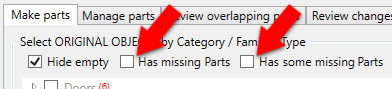
If you already have version 4.2.4.6 installed, you will not need a new authorization key for Revit 2021, 2022, 2023.
Use with Revit 2024 will require registration.
Revit 2020 - previous installed version will continue to work for Revit 2020 on the same computer with newer versions installed. No additional updates for Revit 2020 will be published.
4.2.4.6 - August 29, 2022 |
. |
•Isolate Categories of Types without Parts - Helps find objects without parts
▪Checkbox option on the main object tree
▪The main category tree can now be isolated to display only valid object Types where at least one object does not have a part.
o'Valid object Types' means types within Revit categories that allow Parts to be created - this is a Revit limitation, not a PartsLab® limitation
▪The red count number indicates the number of objects in that type that do not have parts
•Isolate / Highlight Linked Models - Isolate or highlight any linked model
▪New right-click features in the Models Being Searched list
▪Linked models can now be isolated/highlighted in the 3D view by right-clicking in the “Models being searched” list. This may help visualize what objects need to be targeted or don’t have parts from specific linked models.
If you already have version 4.2.3.10 installed, you will not need a new authorization key
4.2.3.10 - June 16, 2022 |
. |
•2023 Compatible
•Supports 2020 / 2021 / 2022 / 2023
A new authorization key is only required for use with Revit 2023. Get new PartsLab Authorization Key
4.2.3.7 - June 28, 2021 |
. |
•2022 Compatible
•Supports 2019 / 2020 / 2021 / 2022
▪The Autodesk App Store prevents support for older versions
•Workset Support
▪When worksharing is enabled, a workset can be applied to Parts as they are created
•Materials Support
▪Any material in the model can be applied to Parts as they are created
A new authorization key is only required for use with Revit 2022. Get new PartsLab Authorization Key
4.2.1.3 - June 16, 2020 |
. |
•2021 Compatible
•Supports 2018 / 2019 / 2020 / 2021
▪The Autodesk App Store prevents support for older versions
•Improved support for 360 Design Collaboration
A new authorization key is only required for use with Revit 2021. Get new PartsLab Authorization Key
4.1.1.5 - May 14, 2019 |
. |
•2020 Compatible
•2015 / 2016 no longer supported
▪The Autodesk App Store does not allow support for any addins older than 2017
•New feature set - Division Tools
▪Quick-divide by levels
▪Copy / Paste divisions (2019.3 and newer)
▪Division Style Manager
A new authorization key is only required for use with Revit 2020. Get new PartsLab Authorization Key
4.0.0.6 - August 28, 2018 |
. |
•New feature set - Finds Overlapping Parts
▪Displays a tree of all overlapping parts by Level, Category, and instance
▪Highlighted overlaps can be isolated
▪Filter by revision (if parts were created by PartsLab)
▪Ignore targeted categories
▪Create 3D views from current model isolation
A new authorization key is required for this version. Get new PartsLab Authorization Key
3.1.0.5 - May 11, 2018 |
. |
•2019 Compatible
•Improved Workshare Compatibility
If you had 3.0.0.8 or 3.1.0.1 installed, you will NOT be required to re-register this version.
Authorization with Revit 2019 - your previous authorization key may work depending on your system configuration. If it does not work with your 2019 Revit install you will need to request a new authorization key. Get new PartsLab Authorization Key
3.1.0.1 - November 29, 2017 |
. |
•International Version Support
▪Visualization ribbon tools were not appearing when Parts are selected in non-English versions of Revit
•Refresh button for Main Content Tree
▪If new geometry is created while PartsLab is running, this will refresh the main content tree and object counts
▪This is not automated for best performance in large projects.
•Level (linked) / (sync'd) fixed
▪Status was not correct when the current model was deselected in the ‘Models being viewed’ list
If you had 3.0.0.8 installed, you will NOT be required to re-register this version.
3.0.0.8 - May 08, 2017 |
. |
•2018 Compatibility
•Node Text Color in Main Content Tree
▪Categories that can receive Parts are BLACK
▪Categories that cannot receive Parts are GREY
•Status of Levels in 'Filter By Building Level'
▪Now displays only levels of models selected in 'Models Being Searched' checklist
▪Levels from selected linked models now display (linked) after the level name
▪Levels belonging to both the selected current model and selected linked model(s) now display (sync'd)
•Creation History Modes
▪The automated Parts Creation History feature can now be managed by selected dates and/or revision entries.
▪The parameter with the creation date was Read Only in previous versions. Values can now be edited, giving you full control of managing your Parts creation history. Projects created in prior versions will remain Read Only.
•Document Busy alert fixed - After doing SAVEAS, PartsLab would not open and gave an alert stating the document could not be opened.
2.5.0.2 - January 31, 2017 |
. |
•Significant Performance Increase - When selecting linked RVTs to populate the content tree, some complex / dense models were slow to open. These models will now open almost instantly.
•Improved error handling that will allow you to skip objects that cannot receive Parts – In some rare cases due to heavy profile modification, valid objects that should host Parts, won’t. This was preventing the entire selection from receiving Parts. You can now skip these items & see an alert with their object ID.
2.4.0.16 - November 30, 2016 |
. |
Tool tip updates & text clarifications.
2.4.0.10 - October 10, 2016 |
. |
First public release of PCL PartsLab
•Cosmetic updates, final build for public release
2.4.0.4 - September 17, 2016 |
. |
First public release of PCL PartsLab
•Manage invalid instances of objects that should be capable of hosting Parts
In some circumstances, one or more instances of objects that should host parts may have geometry or other abnormalities that do not allow the Parts function to create that Part. In this case you will be given the option to create Parts from all the valid instances from selected tree nodes and skip those invalid instances. Because PartsLab must examine every object instance targeted to receive Parts, this will take a little more time to run when compared to applying the 'Make Parts' function to everything in that selected node.
Updated May 11, 2023. Version 4.3.0.12
Published by: D. Denton